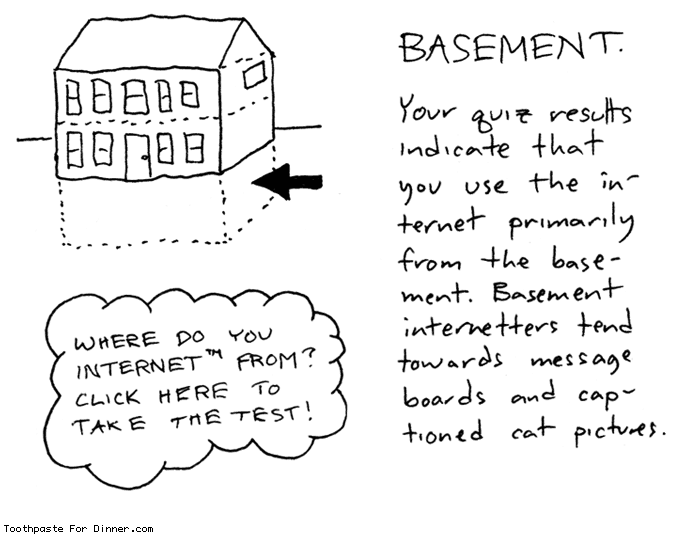I enjoy playing with free operating systems even if they are free for evaluation purposes only, but Windows 7 RC nut was much harder to crack than I though it would be.
Downloading ISO image from
official website was not much different from downloading RC of elder sister named Vista. Next step was burning that image onto a blank DVD-RW. I used simple and free program called
ISO Recorder and it worked like a charm. Things were moving fast so I had to make new partition which became future home for fresh install of Windows 7. Previous (and still usable) operating system was installed on rather big partition on separate hard disk drive with more than half of free space left. Now that half is a space where Windows 7 RC resides. Resizing, creating, moving partitions was possible thanks to a sweat piece of software that I successfully stumbled at Google search called
EASEUS Partition Master 3.5 Home Edition. So, with fresh burned DVD-RW and partitions ready it was time for some show time.
New OS was so easy to install that I don't remember any special steps to mention. Maybe it was so because splendid installation process doesn't surprise advanced user nowadays. LCD screen presented me with a log on screen. I entered user name, password and voilà! Welcome to the land of revolutionary taskbar and fishy wallpapers. I shall share my thoughts and adventures which inspired me to write this blog entry.
Installing proper driver and software for my nVidia GPU was though to be easy, but it wasn't. Mysterious message "the system has not been modified" appeared at each end of unsuccessful attempt to install latest package from
official nVidia website. So I had to go with modded/tweaked ForceWare drivers from
website of computer enthusiast from Poland. (-: Thanks, mate! I have working drivers and active nVidia control panel, but no PhysX (because I don't see it in
Programs and Features list). I shall try to install it separately from
here.
Next irritating thing was constant disconnecting from LAN. Network indicator in a taskbar showed
No network access status every ten minutes or so. I thought that it was something about adapter drivers first. Reinstall procedure from a
device manager didn't help at all. Running any file from mapped network drive was impossible because network switched from working to no-go within equal time intervals. Just after analyzing
ipconfig /all output I managed to find what was wrong. DHCP server setting for lease expiration was set to 600 seconds (= 10 minutes). I wonder why the same setting was perfectly working on another computer running Windows XP Home Edition and Windows Vista running on a computer used to test this Windows 7 RC. There were no constant disconnects whatsoever.
So with these two problems gone I shall tinker with this promising operating system for some time. I think more nice and informative blog entries are yet to come.
...to be continued.
 Dėl savybių ir funkcijų, kurias minėti dabar būtų ne vieta ir ne laikas, Firefox naršyklė dar nuo to laiko, kai ji buvo vadinama Firebird vardu, yra mano mėgstamiausias bei dažniausiai naudojamas pasaulinio tinklo "vartymo" įrankis.
Dėl savybių ir funkcijų, kurias minėti dabar būtų ne vieta ir ne laikas, Firefox naršyklė dar nuo to laiko, kai ji buvo vadinama Firebird vardu, yra mano mėgstamiausias bei dažniausiai naudojamas pasaulinio tinklo "vartymo" įrankis. , kurį, atidžiau paieškojęs, rasi dešinėje šio puslapio dalyje greta visų kitų nuorodų į išorinius šaltinius.
, kurį, atidžiau paieškojęs, rasi dešinėje šio puslapio dalyje greta visų kitų nuorodų į išorinius šaltinius.